The pi-top [3] Hub controls the power supplied to the Raspberry Pi to communicate with the screen and battery. It's also the interface of all pi-top accessories such as the pi-topPROTO+ and pi-topSPEAKER.
The Hub also has a single USB port to allow you to connect USB devices such as external keyboards or mice. The Hub neatly slots into the Raspberry Pi pins via the HDMI and audio jack.
pi-top [3] Hub explained
The pi-top [3] does a few things; it does all the power management for the whole device, manages the battery, talks to the keyboard, and relays all the information back to the Raspberry Pi. The pi-top Hub does the heavy lifting for running the peripherals and passes that information back to the Raspberry Pi via I2C.
The pi-top [3] Hub talks to the Rasberry Pi via I2C and is at address 0x10
Modular Rail pinout
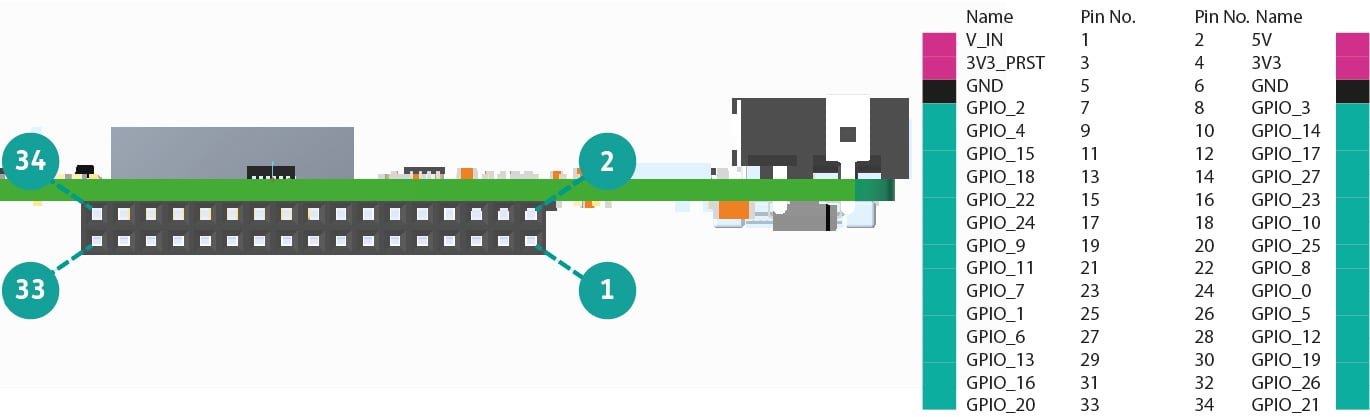
| Name | Function | Voltage (Volts) | Max Current (Amps) | Description |
| V_IN | Power Out | 18 | 0.5 | Input to system voltage. Can be used to power 5V and 3V3 |
| 5V | Power Out | 5 | 0.5 | Fed by V_IN. Feeds into 3V3. Also supplies Raspberry Pi 5V. Available when system is off but will turn off when battery is below 2% |
| 3V3_PRST | Power Out | 3.3 | 0.1 | Fed from V_IN |
| 3V3 | Power Out | 3.3 | 0.5 | Fed from 5V. Feeds into 1V2 |
If the hub doesn’t align properly with the Raspberry Pi ports, simply turn the adjustment screws to raise or lower the HDMI connector. Turning clockwise will lower it, anti-clockwise will raise it.
Check out the Getting Started Guide for more information.