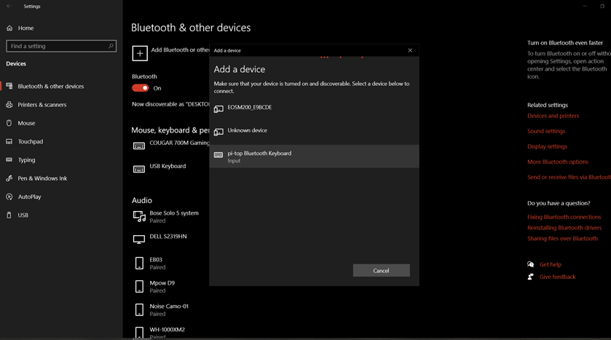To connect your Bluetooth Keyboard to your pi-top 4 or other devices via USB or Bluetooth
Docking to the FHD Touch Display
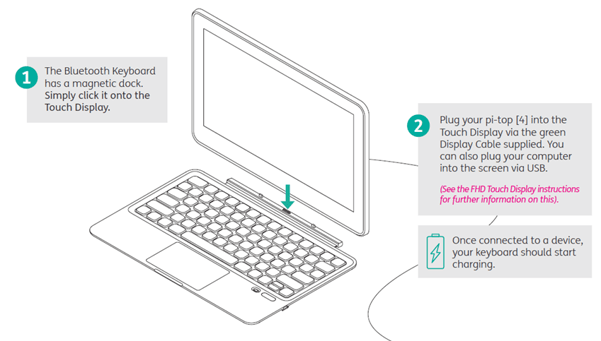
Connecting via USB
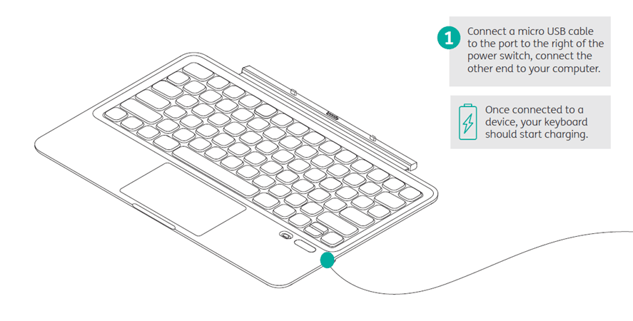
Connecting to pi-top 4 via Bluetooth
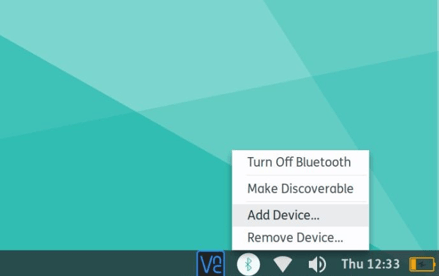
Firstly, power on your Bluetooth Keyboard and hold down the Bluetooth Key (located on the 'F1' Key) until the Bluetooth LED near the power switch starts flashing. Next on your pi-top 4, click on the Bluetooth icon at the right side of your taskbar.
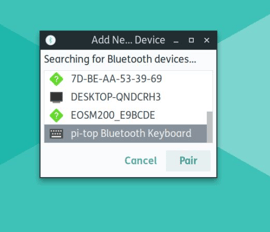
Go to add device and find 'pi-top Bluetooth Keyboard' and click 'Pair'. You may have to wait a moment for your Bluetooth Keyboard to be listed and make sure that your Keyboard's Bluetooth LED is still flashing.
Connecting to 3rd Party devices via Bluetooth
Follow the previous instructions in powering on your Bluetooth Keyboard and turning on its Bluetooth. On your 3rd party Device, you can search for the Bluetooth Keyboard and connect in the same way as on the pi-top