Are you having trouble with inserting the USB plug into its port? Here's a little tip that may help solve your problem.
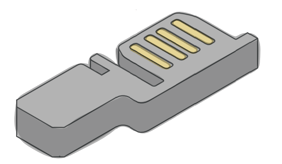
We have found that it's sometimes easier to try to get the USB plug inside first before attaching it to the RasPi 4-enclosure.
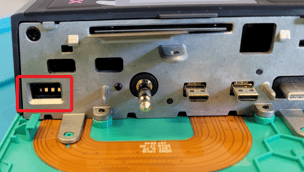
If you're struggling to get the USB plug inside then try to insert it at an angle like shown below. You can also try to angle it by pointing it upwards inside the pi-top module. If it still won't get in the get a pair of tweezers or something similar. Next, push down the grey barrier in front of the gold pins inside the USB port. This grey barrier is usually what's blocking the USB plug. If the barrier doesn't stay down but you think you have a good sleight of hand, try to insert the USB plug whilst holding down the barrier with one quick movement.
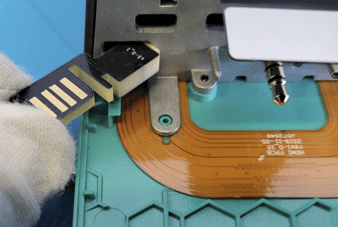
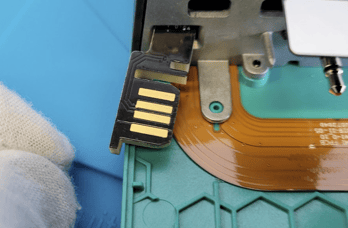
Once the USB plug is partially in, we can attach the RasPi 4-enclosure into the USB plug.
Make sure you try not to take the USB plug back out at this step as you'll have to start all over again.
I usually do this step with the USB plug at an angle so the RasPi 4-enclosure can slide into the grooves of the pi-top [4] without having to accidentally take out the USB plug. You may need to have one hand on the pi-top [4] with your thumb pressed up against the USB plug with your other hand pushing the RasPi 4-enclosure inside. Both the parts should slide into each other.
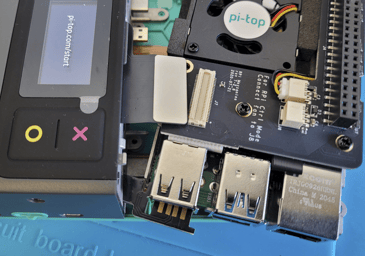
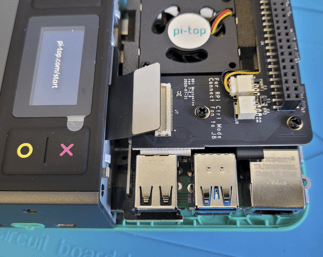
Hopefully, your RasPi 4-enclosure has slid right in but if you were stuck at any of these points then please contact support@pi-top.com where we can either help guide you through this process or get you a replacement sorted out.