Connect your Raspberry Pi or other devices to your FHD touchscreen using the FHD adaptor
The Display Adapter is not a USB-C Hub and cannot be used as one. Other USB-C hubs cannot replace the Display Adaptor either.
All pi-top FHD Touch Displays come with a Display Adapter, a handy adapter that allows you to connect your screen to multiple devices, from your pi-top [4], to a Raspberry Pi on its own, or even your own laptop.
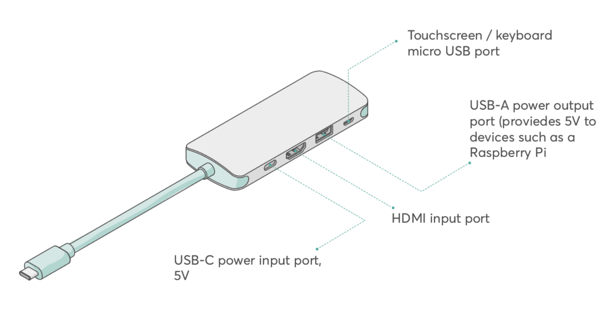
The green cable end of the Display Adaptor plugs into the side of the connections unit on the FHD Touch Display. Then you can connect your HDMI device and 5V USB-C power supply to the dongle part. You will also need to connect to your device USB port from the micro-USB port to use the touchscreen & keyboard.
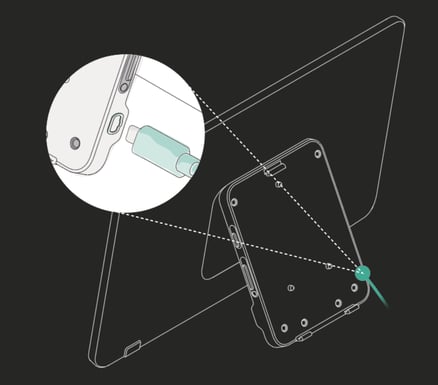
| Input Port | Descriptions | Guide |
| USB-C | Provides power to the FHD Touchscreen. | Connect a 5V Power Supply Unit (maximum 3A fuse inside touchscreen) |
| HDMI | Connects the display from your device to your FHD Touchscreen | Using an HDMI cable, connect the FHD adaptor to your device HDMI output |
| USB-A | Provides power to your Raspberry Pi if you are using one | Connect to the Micro-USB/USB-C output in your Raspberry Pi. (Not needed for self-powered devices) |
| Micro-USB | Allows for use of the touchscreen with your 3rd party device | Connect this Micro-USB port to your device's USB-A port |