Wondering how to connect your Touchscreen to your pi-top or to other devices? Here's how
Connecting with the pi-top [4]
To connect the pi-top [4] to the Display all you'll need is the Display Cable.
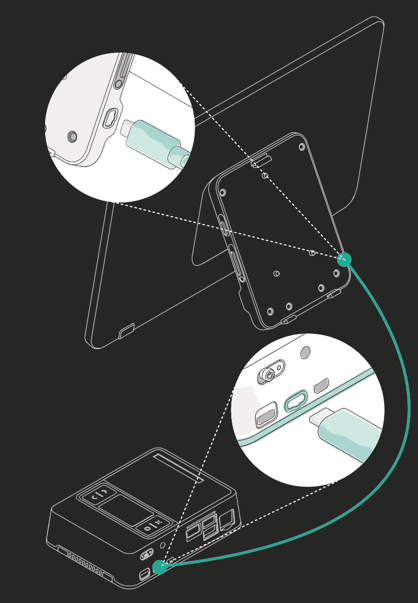
The Display Cable has a dimple to show which way it should be connected to the pi-top [4] and to the screen. Follow these markings
The Display Cable cannot be replaced with USB-C
Connecting with the Display Adapter
The Screen Display Adapter is so that 3rd party devices can connect to the pi-top Display. There are several ports on this:
| Name | Function |
| USB-C | Power In only |
| HDMI | Video In only |
| USB | Power Out - Useful for powering a Raspberry Pi or other Single Board Computer |
| Micro USB |
Data In - Used to control the Touchscreen and Keyboard (when docked) |
The Screen Display Adapter has to be used when connecting to any other device