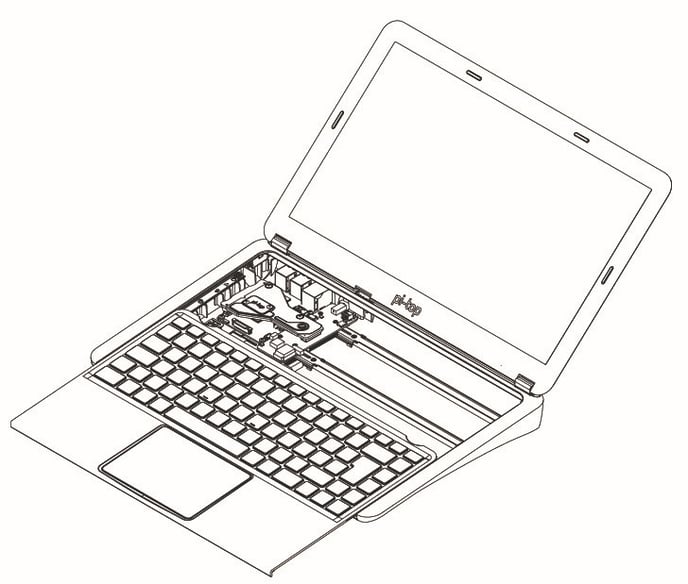Here's a simple guide on how your pi-top [3] Hub works and simple checks you can make to ensure it's correctly installed.
Check the lights
If everything is working fine you should be able to see 3 lights on your device.
- A solid red light on the Raspberry Pi - means the Raspberry Pi has turned on
- A randomly blinking light on the Raspberry Pi - means the Raspberry Pi is trying to launch
- A solid green light on the hub - the pi-top is turned on
Remember, the pi-top Hub is on the right side and can be slid left to right. The Raspberry Pi is on the left side.
Error Lights
Three red blinks from the hub means that it doesn't think the Raspberry Pi is connected. Check the following
- Is your Cooling Bridge connected to the Raspberry Pi and the hub correctly? If your Raspberry Pi has a metal square on the centre of it, make sure you remove the thermal pad from underneath the cooling bridge.
- Is your Raspberry Pi inside the device? If this is your first time, take out the placeholder card and install your Raspberry Pi.
- Is your Cooling Bridge damaged? Take it out and see if the connectors are cracked.
Take a look at the Getting Started Guide to check your pi-top [3] build.
Further checks you can make:
- The microSD card has been inserted correctly into the Raspberry Pi and has the latest pi-top Operating System installed.
- The Power Supply Unit has been fully inserted into the back of the pi-top [3] unit.
- The Cooling Bridge has the correct Thermal Pad attached to the Heat sink and has a good connection with the Raspberry Pi pins and Hub.