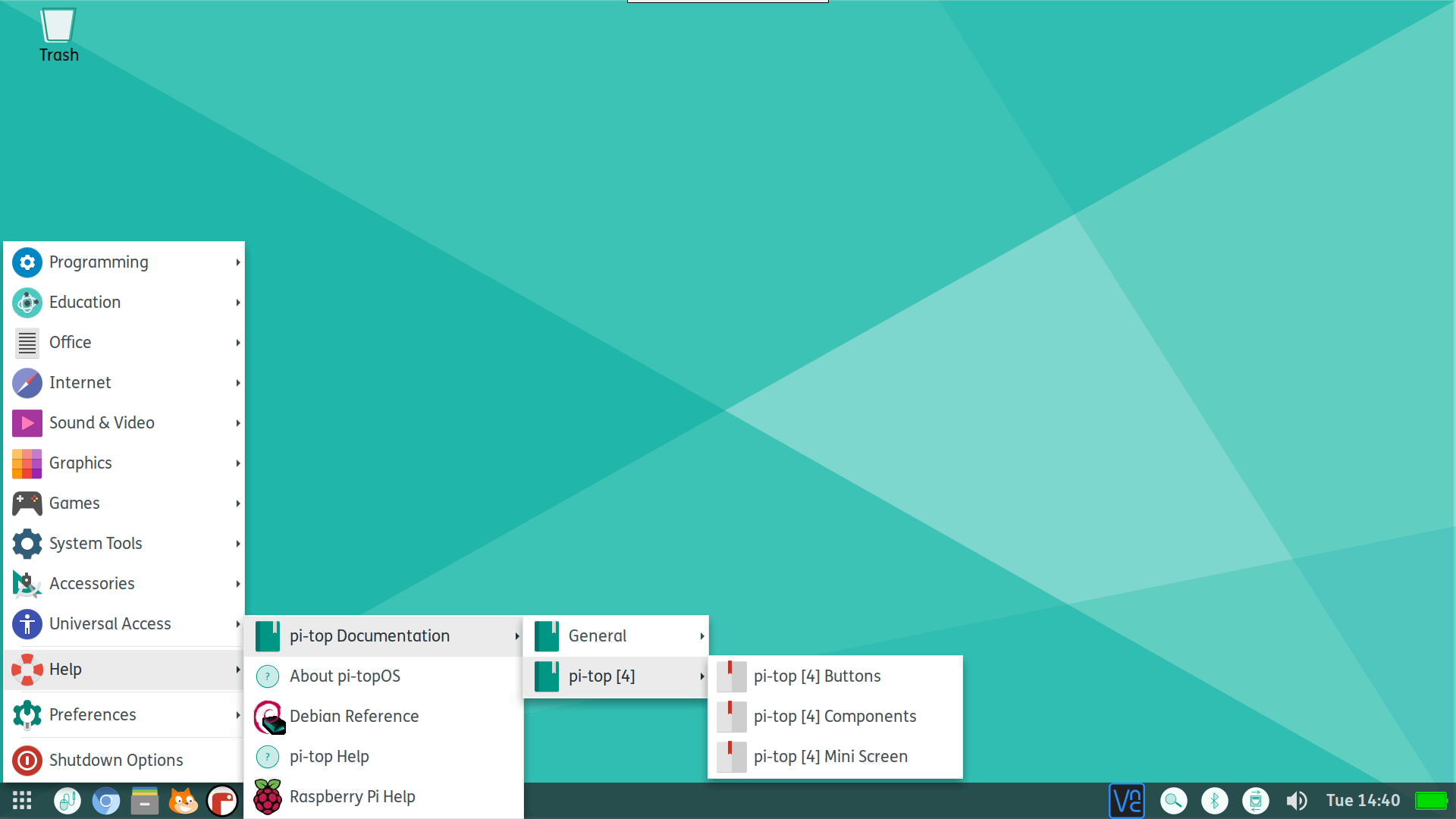Mini OLED Screen
The pi-top [4] has a built-in mini OLED monochrome screen. This can be programmed to display information on projects you’re running, such as data and readings from attached sensors to system information like battery life and CPU usage.
See the image below. The four buttons either side are also fully programmable with a wide range of commands.
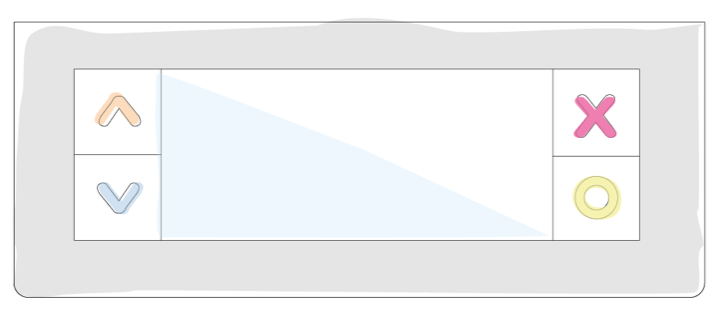
Specifications
The Mini OLED Screen is a monochrome 128 x 64 pixel screen. It uses SPI to talk to the Raspberry Pi and to the pi-top Hub. When the device is off, the screen is controlled by the pi-top Hub. When the device is booting up, the pi-top Hub will switch control over to the SPI1 on the Raspberry Pi, though if the pi-top Hub cant talk to the Raspberry Pi over I2C then you'll get an error message! If you decide that you really want to use some of the GPIOs from SPI1 for a project of yours then you can change control of the OLED over to SPI0. Scroll down to the bottom of this page to see how to get more information on switching this.
Remember that SPI1 uses GPIOs 17, 18, 20 & 21. SPI0 uses GPIOs 7, 8, 10 & 11.
Using the OLED
On the OLED screen you can check:
- VNC connection
- Battery Status
- WiFi
- Animation such as 'The First Challenge: The Launch!' found on Further
Programmable Buttons
Either side of the OLED screen are 4 buttons. There are two directional buttons (up and down), a cancel button (X) and a select button (O). The four buttons are also fully programmable with a wide range of commands. These buttons are connected to both the pi-top Hub and the Raspberry Pi, which is why you can use the buttons when the device is off. The buttons are connected to GPIOs 5, 6, 12 & 13
If you want more information then have a look at the documentation section in the Help Section of the Menu.