Is your pi-top not working off of the battery?
This article is for you if:
- Your pi-top doesn't work unless it's plugged into the charger;
- Your pi-top works off of the battery but you can't see the indicator in the system tray
pi-top [3] doesn't work unless it's plugged into the charger
If this is the case then the first thing to do is leave the pi-top plugged into the charger overnight. Turn off the device and make sure the pi-top is still getting power by looking for the breathing green LED on the hub.
If in the morning you find the device still can't work off of the battery then get in touch with the Support Team.
Keep the device powered off, charging over night
Get in contact with us if it still doesn't work
Can't see the battery indicator on the Desktop?
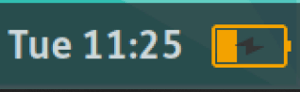 Remember that the Raspberry Pi talks to the OS via I2C. Whilst this is configured on pi-top OS, it's not possible on other OSs.
Remember that the Raspberry Pi talks to the OS via I2C. Whilst this is configured on pi-top OS, it's not possible on other OSs.
- Make sure you're using pi-top OS.
- Go to sudo raspi-config and check that I2C is enabled
- Open up a terminal window and type sudo i2cdetect -y 1 to see if the pi-top Hub is detected (it will appear at 0x10).
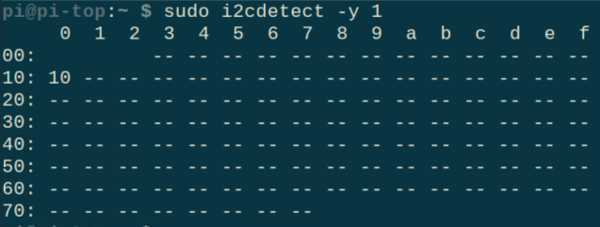
If you can't find the hub, or you can find the hub and the battery can't be detected, then get in contact with us the Support Team.
Try steps 1-3
If you can't get it to work, contact the Support Team and let them know what happened when you tried the steps.