Have trouble connecting to your FHD Touch Display? Here's a quick solution that may solve your problem.
The first thing you can try is to power off your pi-top [4] (or whichever device you are using with the FHD touchscreen). Then connect up your devices whilst your device is powered off and then power everything on.
If you are using the FHD adaptor then make sure you have made the right connections to the correct ports. If you're unsure which plug goes where then have a look at our guide here.
If that hasn't worked then make sure to press the power button on the FHD Touch Display. You can find the button shown in the picture below. Just press and hold it down for a few seconds to see if your screen turns on. If it doesn't work, wait 5 seconds and then hold the button down again.
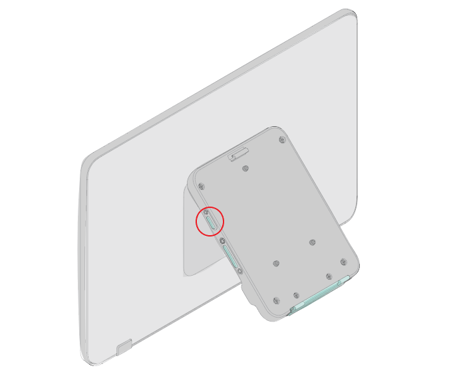
If you are still having issues then contact our support team at support@pi-top.com.