Broadcast your Raspberry Pi's own Wi-Fi access point as a network to connect to your pi-top device.
Whatever your favourite way of connecting to your device is (SSH, VNC, web dashboard, etc.), it is now possible to access your pi-top [4] anywhere without cables OR a Wi-Fi router!
First, make sure that your system is up to date. (If it's not up to date then please follow this guide)
Then, navigate to settings in the miniscreen menu on your pi-top [4].
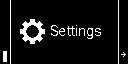
Now scroll down until you get to the access point option: Press the “O” miniscreen button, and wait until it has been enabled. Once it shows that it is enabled (check for the tick), navigate back to the network menu.

Then scroll down to the third page that displays the pi-top's network information
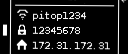
If everything worked correctly, this page will update to show you the connection information. Use this information to connect to your pi-top’s Wi-Fi network.
The network name will be the same as your device (usually pi-top, pi-top-1, etc.) and the passphrase is written on the miniscreen page.
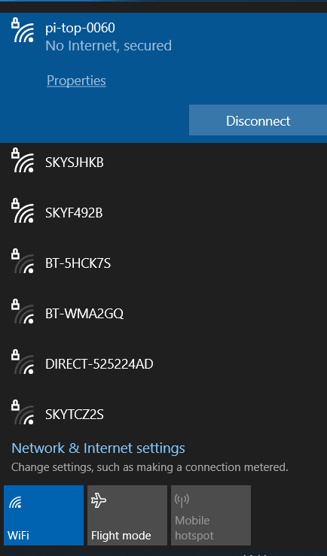
Remember, that when you connect to your pi-top WiFi, you'll disconnect from your other network. However, you can then VNC into your pi-top and connect it to your desired WiFi and VNC like that as well.