Have trouble connecting to your monitor or screen? Here's a quick solution that may solve your problem.
Have your pi-top [4] powered off and connected to your display screen.
Make sure you have connected your pi-top [4] correctly by either using the pi-top Display Cable (guide can be found here) or by using a micro HDMI cable.
Next, boot up your pi-top [4] and hopefully, your display is working now. If you are still having issues then check to see if your display screen is the issue by connecting your pi-top to another display.
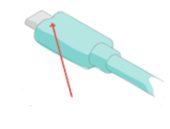
Another thing to check is that if you're using the pi-top [4] Display Cable, make sure the dimple (shown by the red arrow) is correctly lined up with the dimple in the display port of the pi-top [4].
If you are using the FHD adaptor then make sure you have made the right connections to the correct ports. If you're unsure which plug goes where then have a look at our guide here.
If you are still having issues then contact our support team at support@pi-top.com.